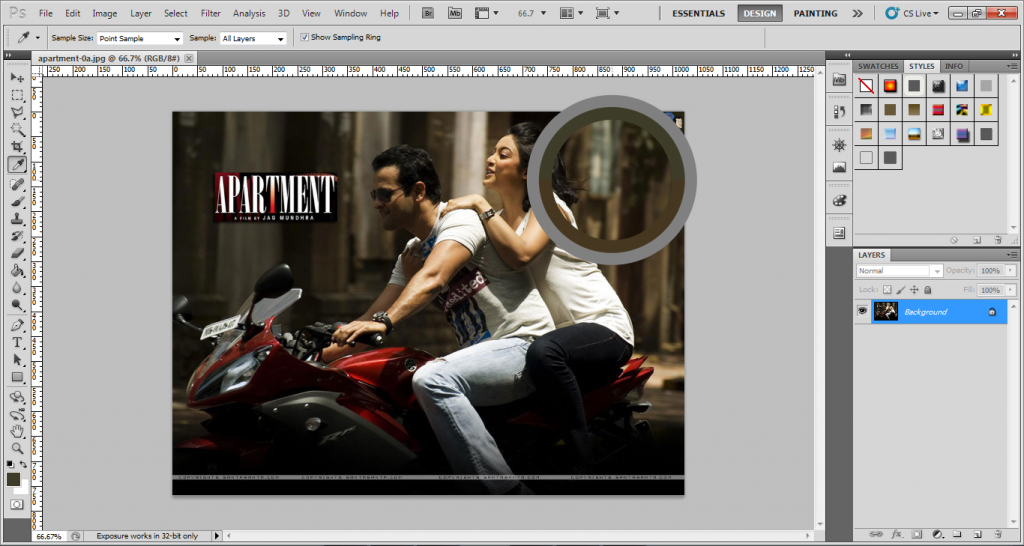Photoshop Tips
Steps of color picker change
1. Go to edit menu & click on preferences
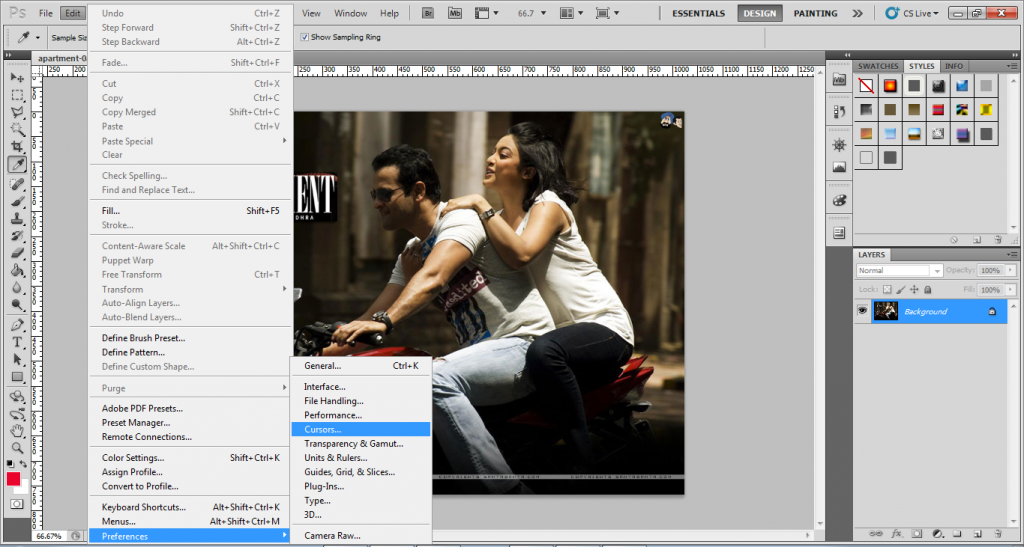
2. Click on cursors and after that other cursors
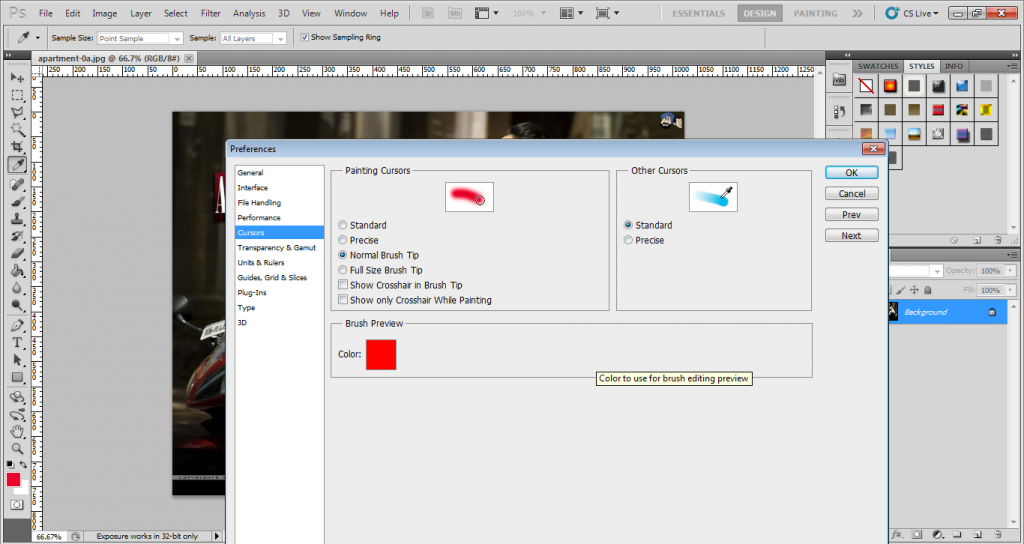
3. Choose precise and click on ok
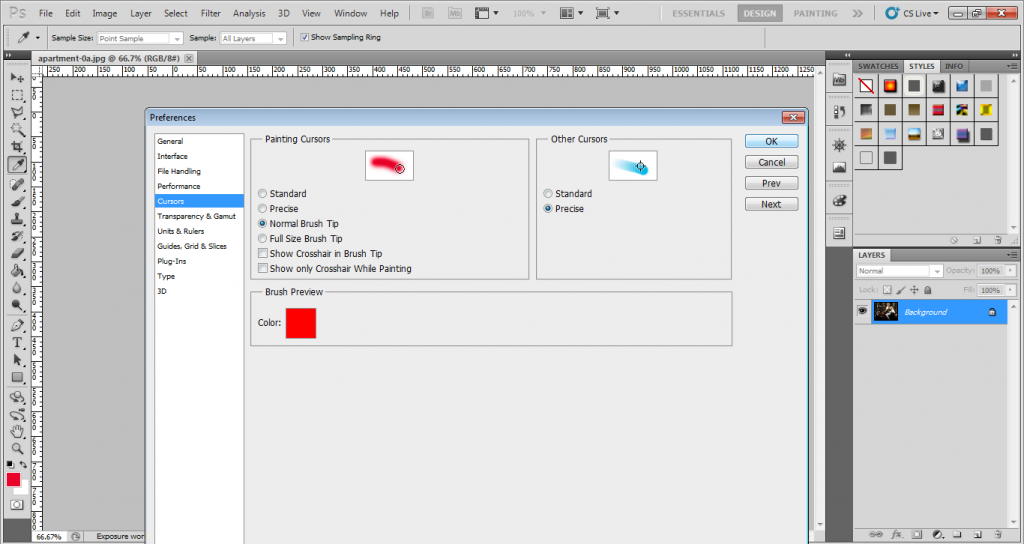
4. Cursor will changed
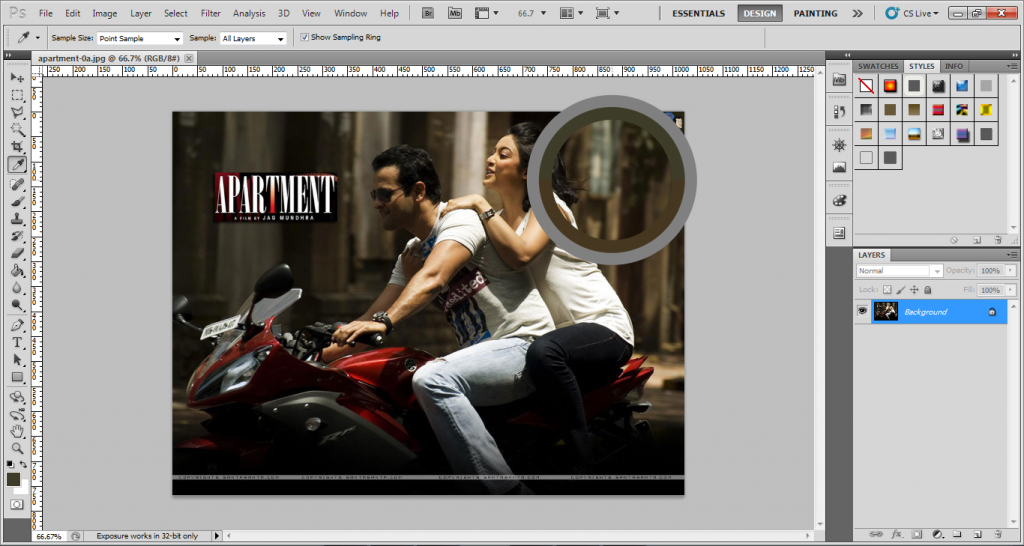
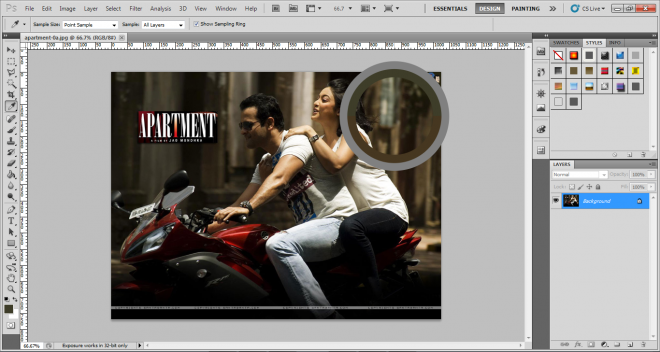
Photoshop Tips
Steps of color picker change
1. Go to edit menu & click on preferences
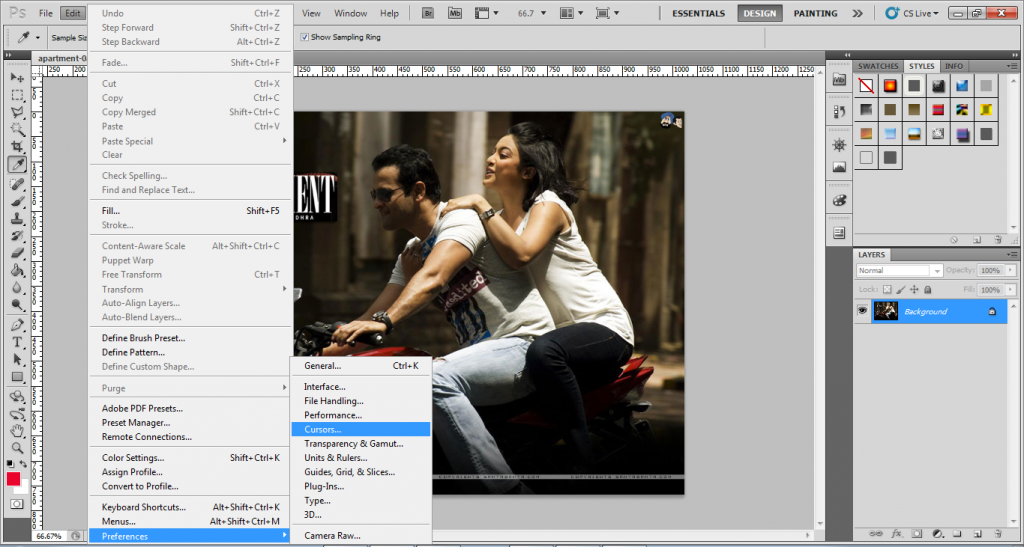
2. Click on cursors and after that other cursors
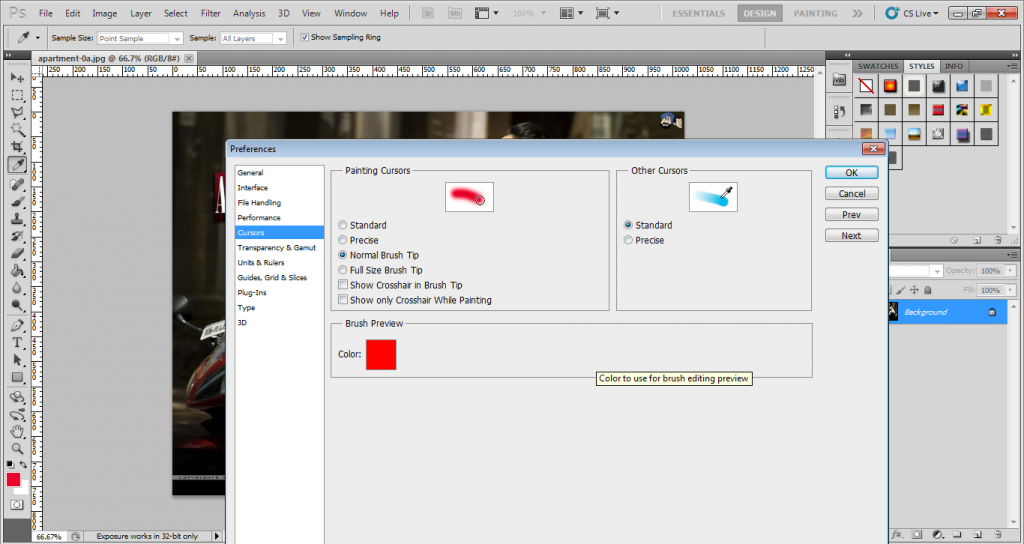
3. Choose precise and click on ok
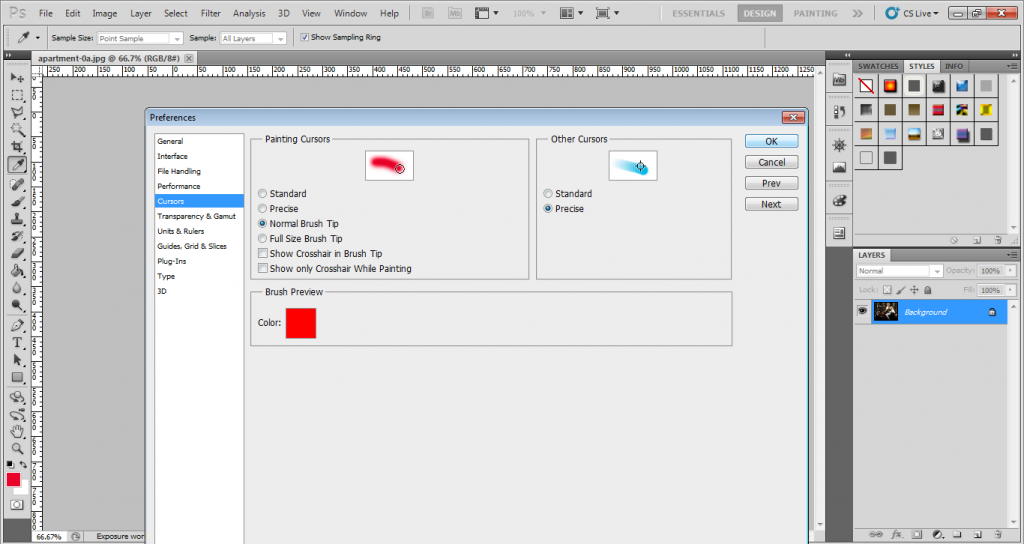
4. Cursor will changed