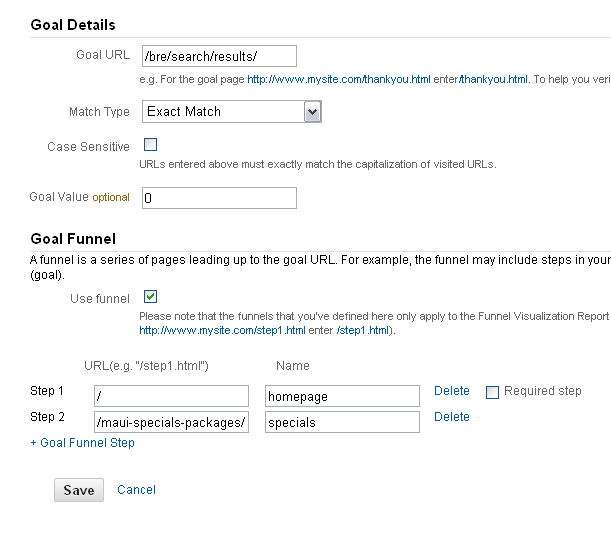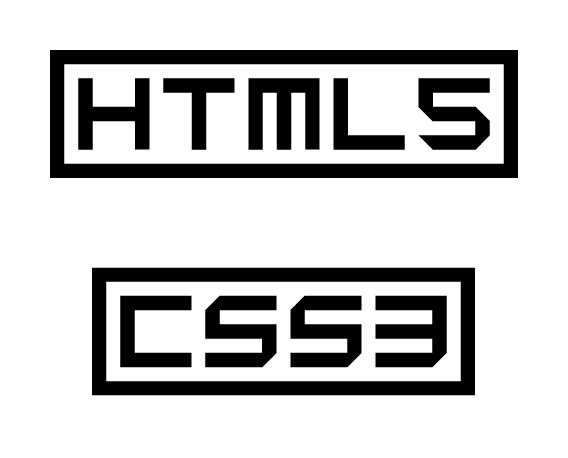SEO Courses – How to Leave a Google Review on Mobile
In the mobile review button does not appear so we can review with another method
Steps to review
- Open Google maps
- Search the desired name or business listing for which you want to review
- Sign in with Google+ account
- Scroll down and click on the “Rate and Review” section
- Write a review about your experience, service, and so on.
- Click on the “Publish” button