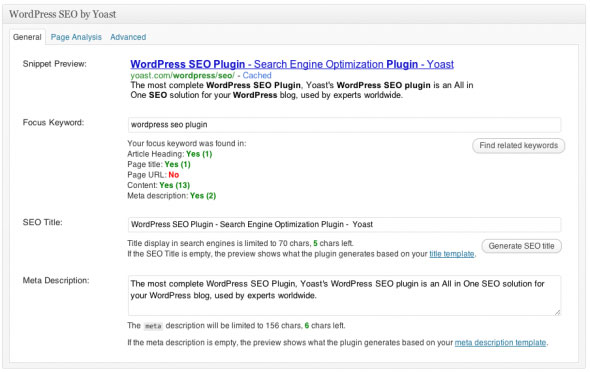WordPress Courses – How To Install WordPress In Cpanel
WordPress Installation Step by Step
1. Go to cpanel
2. Click on WordPress
3. Install
4. in directory (put the name for your sub domain)
5. Give admin username
6. Give admin Password
7. admin email id
8. advance options installation details email(put the email address)
9. Install
10. After installation, go to address bar and type site name/subdomainname/wp-admin
After inserting username & Password, dashboard will open