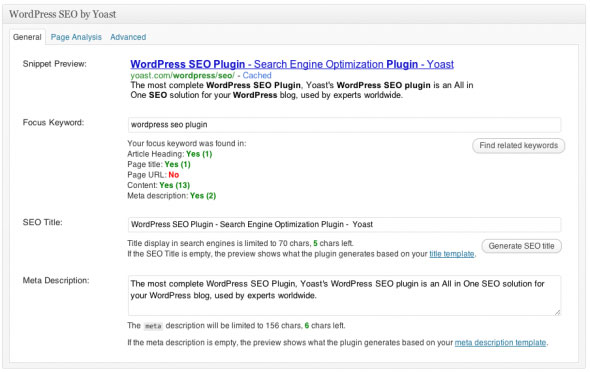WordPress Courses – How To Install WordPress From FTP
Steps to install WordPress From FTP or Filezilla
1. Install Filezilla
2. File Menu>Site Manager & Configure your site with host name, user name & password
3. Go to www folder & transfer downloaded version of WordPress from computer to www folder
4. In C Panel create database, user name & passw0rd
5. In address bar, type the site address/WordPress folder name
6. Click on Install
7. Put the database name, user name & password when required
8. When installation will complete fill the user name & password & dashboard will open