PHOTOSHOP COURSE
We Offer the Best Photoshop Training Course with Onsite Training
BOOK FOR FREE DEMO CLASS
Book Demo
Teacher
Category
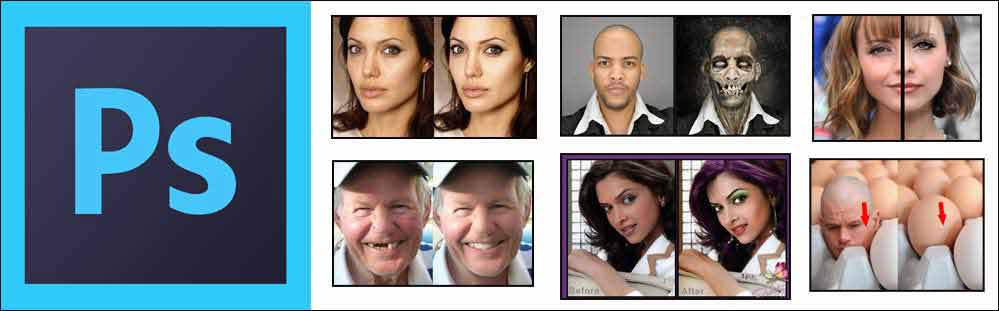
Course Period : 1 Months
Training Type : Classroom(Offline) | Online | Home Tuitions
Feel free to talk to our representative at any time you please using our Contact Form on our website.
263, First Floor Pocket H-17, Sector 7, Rohini Near Rohini West Metro Station Opposite Metro Pillar No. 425 Delhi-110085
25, First Floor Pocket F-2, Sector 16, Rohini Delhi-110089
The duration of sanjaywebdesigner Adobe Photoshop course is 1 month.
We tech face to face in our institute. We also provide online live classes for Adobe Photoshop using the zoom app.
You just need to fill demo class form and wait for a call from our team for the Adobe Photoshop demo class.
We cover the latest and important topics and demonstrate them using a practical example.
You just need a laptop with an internet connection to do a Adobe Photoshop online course. If you are willing to do face to face class just enroll in our course.
The Adobe Photoshop course fee is different for online and face-to-face classes for online our fee is 5 thousand and for offline is 8 thousand, we have an attractive discount call to know more.
Yes, you will get a certificate after the online and offline Adobe Photoshop course.
For all courses more than 6 months we provide placement assistance.
Yes, you will be able to work as a graphic designer after this course.
Our training institute is in Delhi.
Copyright © 2021 sanjaywebdesigner. all rights reserved.